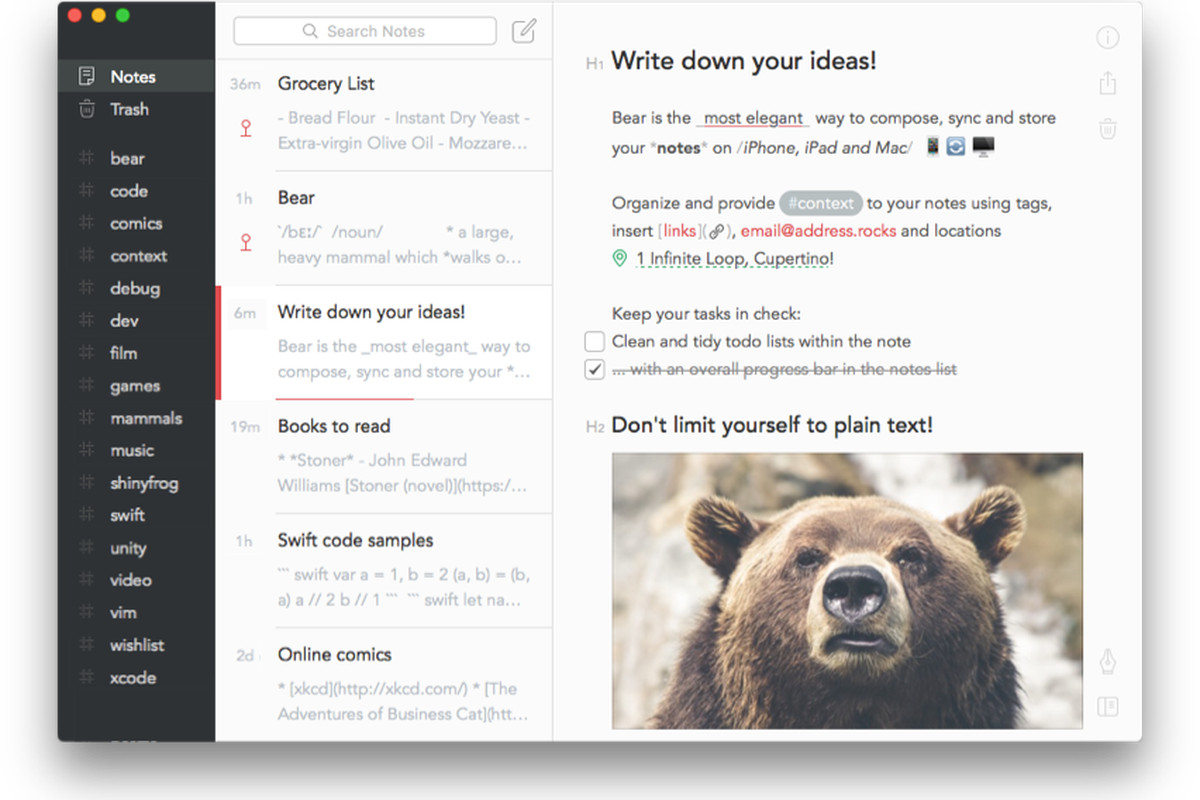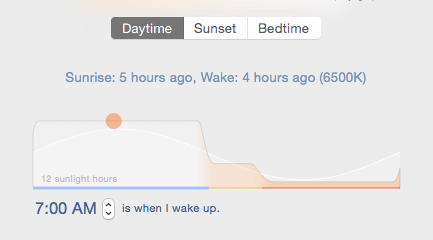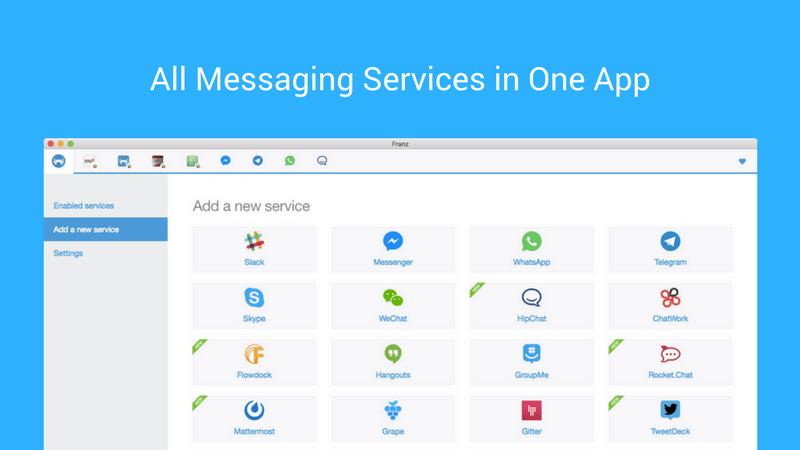Top 7 Productivity Apps for macOS
These are the best Mac productivity apps you probably don’t know about. They will help boost your workflow and get more done in less time.
Amazing Marvin - To-do list
Bear - NoteTaking
Rectangle - Arranging windows
Flux - Screen tinting
Franz - Messaging hub
Clockify - Time Management
Ikuna - Context isolation, Deep work
Amazing Marvin - To-Do list
Price: 8$/Month or 300$ Lifetime
Marvin incorporates principles from behavioral psychology to help you beat procrastination, feel in control and finish your to-do list.
Different things work for different people, so your workflow should be tailored to your unique brain and life.
In Marvin, each feature can be individually enabled and customized so you can experiment with your workflow without having to constantly try out different apps.
Try Marvin without any commitment for 30 days. No credit card required.
Download Amazing Marvin
Bear - brainstorming and note-taking
Price: Core is Free or 14.99$
Bear is a unique kind of note-taking app designed to make it easier for Mac users to jot down notes on the go. With it, you can create to-do lists, give yourself reminders, and outline concepts for future brainstorming sessions.
It comes with many different inline styles so you can customize your notes to your personal preferences, and remember the context in which you wrote them. The core version is free, with a $14.99 per year version available as well.
Download Bear
Rectangle - Arranging windows
Price: Free
The set of functionalities offered on Rectangle are more than sufficient for most people. And the ease of use further adds to the experience. Arranging windows can be done either by clicking on the desired window setting from the menu bar or by using custom keyboard shortcuts. The latter requires you to memorize the shortcuts for different window setting layouts, but once you get acquainted, you can get quick and efficient at organizing your desktop. If you already use a lot of shortcuts on your Mac and want to change the default ones on Rectangle, you can do so from the preferences.
Download Rectangle
Tags: Opensource, Window Tiling
Flux - screen tinting
Price: Free
Do you often find yourself feeling tired throughout the day, or feeling unable to get to sleep after a day of staring at your computer? That could be because of the unnatural blue light that radiates from your Mac.
Flux naturally adapts your display to emit light that matches the time of day, so you can sleep better and feel less tired. It’s also free!
Download: Flux
Tags: Opensource, Window Tiling
Franz - Social Hub
Price: Free - opensource
Franz supports a great variety of business and private messaging & chat services like Slack, WhatsApp, WeChat, Messenger, Telegram, Google Hangouts, Skype, Zendesk and many more.
Set up multiple sets of services and easily switch between them at any time. More focus, less distraction! Franz Workspaces help you create distraction-free work environments by making sure you’re only getting the notifications you absolutely need while working on a specific project. Setting up different Workspaces for business and private life is also an easy way to disconnect from work at home or on weekends, helping you maintain a healthy work-life balance.
Download: Franz
Clockify - time tracking
Price: Free
It is a completely free time tracking tool for agencies and freelancers. Clockify enables you as a manager to build bigger and better teams so you can focus on productivity without getting distractions.
Clockify helps you to keep track of employee time-sheets, billable hours, project completion, and schedules.
Keep track of what you are working on and assign your logs to relevant project managers and clients. It is easy to generate weekly, monthly & annual reports.
Supports Mac OS 10.12 and higher. Best time tracker we have used.
Download: Clockify
Ikuna - Context Isolation
Price: Free
Context isolation software. Create and customize a workspace for each context you have.
Completely free tool for digital workers. Ikuna enables you to customize your computer depending on what you do.
Helps you focus by clearing all your clutter apps, opening and positioning everything you need to get started.
Create a personalized, 3-sec launchable workspace for every project. All your tabs and apps coming together exactly the way you want them to.